| | | Instant Messaging, Chat Rooms, ICQ | | | Do You Know Who Your Kid's Talking To? | Instant Messaging (IM) is a popular way for young people to communicate both on the computer and on the cell phone. IM combines the instant gratification of the telephone with the anonymity of the Internet. A mixture of e-mail and pager, telephone and real-time chat, Instant Messaging has become the preferred form of communication for teens and tweens.
Young people often find IM easier than talking face to face. A girl who normally gets tongue-tied around boys can easily carry on a conversation using typed words and "emoticons" or "smileys" to convey messages. This eliminates awkward conversational pauses, embarrassing fumbles for the right words, and the more intimidating aspects of face-to-face encounters.
IM code language allows for quick, precise communication. For example, rather than typing out the words, Just Kidding!, "IMers" use the shorthand J/K. This clipped chat code has facilitated the spread of IM messages from the computer to the cell phone and pager. Both America Online and MSN Instant Messenger allow for communication over a cell phone that is equipped for IM. Cellular service providers such as Verizon Wireless and Cingular Wireless support the feature and have Web sites that help smooth the process of upgrading a phone to get Instant Messages. These messages can be retrieved and sent anywhere.
Typical Instant Message screens look like this:

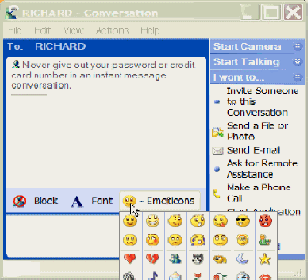
| ![]() | Dangers and Risks Posed by IM
Private Conversations - With Anyone - Are Easy | Used properly, Instant Messaging can be very helpful and practical. Your kids can let you know they got home from school okay without disturbing you at the office. If the phone line is tied up and your child wants to know more about a homework assignment, he or she can IM a classmate to clarify the teacher's instructions. However, if your kids are unaware of the dangers posed by IM, they may not be as cautious about their IM communications as they should be. For all its appeal to young people, IM also poses a number of risks. An IM-equipped child can communicate anywhere, with anyone, at any time on the IM network - all without a parent's knowledge.
| ![]() | | The Profile Problem | Besides offering real-time contact with strangers or others who may seek to harm your child, Instant Messaging allows for the immediate dissemination of significant personal information. When your child signs up for an IM account, he or she is asked to fill out a personal profile that asks for key identifying information on the account holder. This personal profile is then placed in an Internet directory that can be viewed by all. The directory can be searched by name, date of birth, gender, and interests. Consequently, an unsuspecting child can effectively place himself or herself in a position to receive unsolicited offers of sex, pornography, and other dubious material.
| ![]() | | Protecting Your Child in an IM World | | Children must know the potential dangers of Instant Messaging to understand why they need to be cautious about how they use it. Set up rules for Instant Messaging and explain the reason for each rule to your child. Remember, while you can monitor the family computer's use at home, keep in mind that kids have access to the Internet in a variety of other places - at the homes of friends, at school, at public libraries, etc. You can protect your child by: | - Setting limits for the use of IM.
- No IM during homework time - IM can have a negative effect on grades and facilitates cheating.
- No late-night IMs. Fewer children are online late at night.
- Place a time limit on the use of IM.
- Reviewing his or her IM profile.
- The profile should contain no personal information. That means no real names, no age, no photos, no telephone numbers, no address - nothing that can identify your child for an Internet predator.
- The profile should not link to a Web site.
- The IM screen name should not be the child's real name.
- Monitoring cellular IM links. To further limit your child's exposure to predators and other inappropriate individuals, you may want to set rules for your child's use of Instant Messages on his or her cellular phone. Your child's friends can make contact by phone, or leave voice mail.
- If your child already has an IM link to his or her cell phone and it was obtained without your permission, the Internet Service Provider (ISP) or cellular service provider may be in violation of the Children's Online Privacy Protection Act (COPPA). You can request that the provider stop collecting data on your child. You can also stop the IM service.
- Discussing IM safety issues with your child.
- Teach your child to follow good "Netiquette," such as not using or responding to sexually explicit, foul, or hateful language.
- Tell your child not to respond to "flames." A flame is a strongly worded, sometimes-obscene message sent to a public forum, such as a newsgroup, or to a personal e-mail address. Responding only encourages the other party to become more aggressive or crude.
- Knowing your child's IM member number, screen name, and password.
- Make sure your children do not give out their screen names or IM member numbers to people they do not personally know.
- Warn your children not to add individuals to their IM list that they only know from Internet interactions. The ten-year-old "boy" your child converses with in a chat room may really be a 38-year-old man.
- Knowing your child's online friends, just as you would know their real-world friends.
- Remember, your children should not make online friends without your knowledge and consent. Your children should never meet in person with anyone they become acquainted with online without your permission.
- Warning your child to be wary of anyone he or she meets in a chat room.
- IM programs include adult-oriented chat rooms that should not be accessed by children. Though chat rooms are monitored, keep in mind that no one will ask your child for an ID before he or she enters a chat room. Once a child adds a stranger from a chat room to his or her IM buddy list, their IM conversations are private. In addition, as long as they remain on each other's buddy lists, the stranger will be automatically notified whenever your child goes online.
| ![]() | | Chat Room Controls | If your child engages in inappropriate conversations in chat rooms or in private Instant Message conversations, you may consider changing the preferences in your IM program to discontinue chats when certain words come up.
To learn how you can protect your child from potential Internet predators or from receiving inappropriate IMs: | - ICQ users click here.
- MSN Messenger users click here.
- AOL Instant Messenger users click here.
| ![]() | A Visual Guide to Instant Messaging
MSN Messenger or Windows Messenger | 
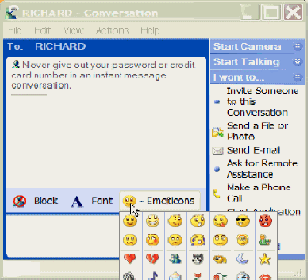
MSN Messenger is an IM program imbedded in most recent versions of Microsoft Windows and is also available for downloading online. The screen above on the left is the MSN Messenger window. If you child is on the buddy list of an Internet predator, as soon as your child logs on to Instant Messenger, the predator will be alerted. Have your child identify IM buddies on his or her list and explain the nature of his or her relationship with each (classmates, sports teammate, etc.).
The screen above on the right is the screen the system uses to send messages. This program allows users to instantly communicate via typed messages. They can also exchange files, make phone calls from the computer, and communicate via video, depending on their computer type and software.
| ![]() | | ICQ/AOL Instant Messenger | Internet surfers use a variety of IM programs including MSN Messenger, ICQ (short for "I Seek You"), or AOL Instant Messenger (AIM) to send Instant Messages to one another. The image on the left below is the ICQ message window that appears to let a user know when an IM is received and who is online. This screen also allows access to chat rooms where people can engage in real-time conversations. The images on the right below are emoticons and what ICQ refers to as "smileys."
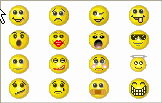 | Emoticons
Emoticons are symbols used in IMs to communicate an emotion or a message. Colors and coded language can also be used. It is a good idea to become familiar with the symbols, which are easily available on the Internet. The following are standard emoticons provided by MSN Messenger:
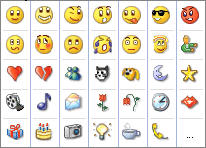
| Understanding IM Shorthand
In order to protect your children from Internet predators and from receiving inappropriate messages, it helps to know the shorthand symbols. What follows is a list of shorthand sayings:
| LOL | Laugh Out Loud | | F2T | free to talk | | H8 | Hate | | LV | Love | | PAW | parents are watching | | WAN2 | want to | | WYGOWM | will you go out with me | | 26Y4U | too sexy for you |
Click Here for a more comprehensive list. | ![]() | | |
| | | |